Introduction; Macbook apps
Are you an Apple Macbook user? You are tensed to get the perfect MacBook apps for your daily use. We know that Apple doesn’t support outside download apk, so we didn’t know which apps are useful for our daily lives.
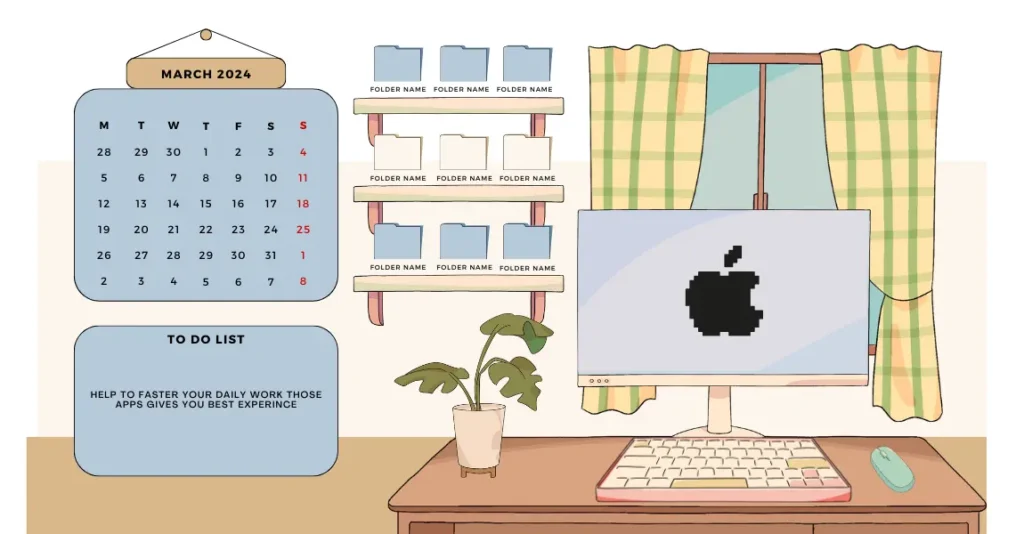
Hello, Reader,
Today we introduce you to the most 7 powerful apps for your Macbook. You can use those apps to enhance your daily work experience. Those apps help you with fast browsing, making 4k video calls, and office work to perfect message solutions. You can use those apps fully free and they help you work faster.
So, Without wasting time let’s jump to the blogpost.
1. Grammarly; Help to rewrite your English word
How you can use Grammarly to improve your writing. Grammarly is an all-powered writing tool that helps you from start to finish. You can use it to brainstorm new topics, outline ideas, and revise and polish your writing. It’s like your own personal proofreader and editor you can write at any time. Best of all, it’s completely free to get started. Once you land on the Grammarly homepage, you can click the Get Grammarly button right in the middle of the page and you can sign up for a free account.
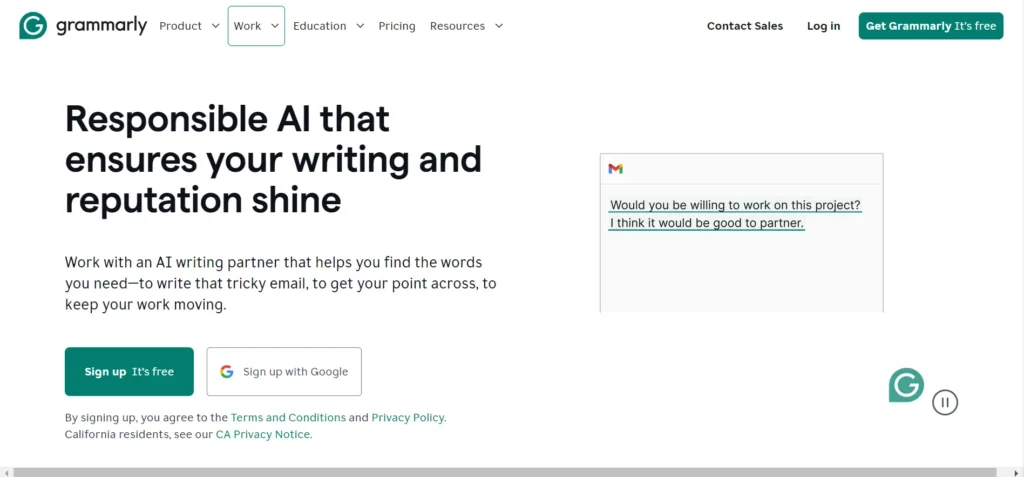
With a free account, you get all the base functionality and you also get 100 Al credits, really a must. If you write frequently, I’d recommend checking out a premium account. You get all kinds of advanced functionality. For example, you get full sentence rewriting, tone change, plagiarism detection, and many more features. You will also get 1000 Al credits per month and Al functionality will take your writing further.
2. VLC media player; Enhance video experience
We have my favorite recommendation which is Media Player Classic but not the original version because well it hasn’t been seen I’m talking about the lightweight mega codec pack that also installs an updated modified version of Media Player Classic, I’m sure the interface is super dated, or the developers want to call it classic, but that’s probably the only complaint you can play back all kinds of media players with this.
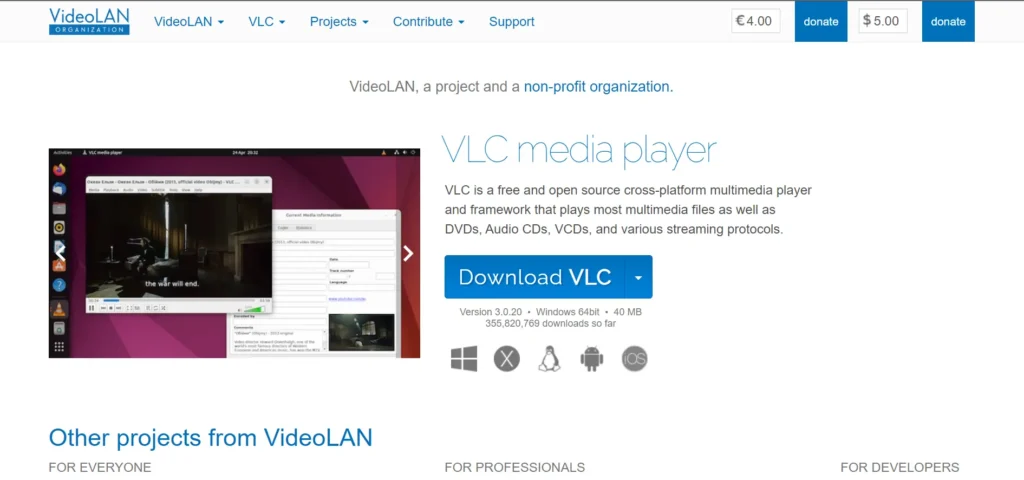
The format also has support for HDR and 3d videos and is very lightweight on your system resources, in fact in my experience I’ve found it even lighter than VLC, and unlike the original project, the Keylight Codec Pack sees regular updates. You will get better hardware acceleration and better support for various complex formats like mkv which render seamlessly inside this app.
3. Telegram; Message Privately
Telegram is used for all its features because it is now free if you are going to invest money then there are better options out there. Telegram still offers a lot of premium features Now keep in mind that there is no other app that offers the same suite as Telegram because that’s how good Telegram is
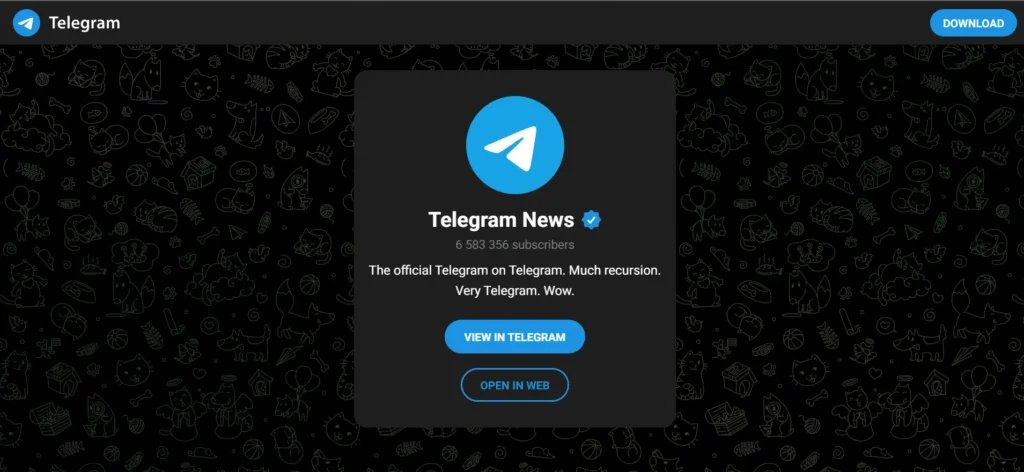
At the same time, you can divide your focus on certain aspects of the application to get the best features in certain aspects. The first step in this list is for those who are concerned about their privacy, many people have migrated from WhatsApp to Telegram.
4. Microsoft 365; Doing Office work
Microsoft software was formerly known as Office 365Microsoft Office Suite is only a subscription service. Microsoft services must be purchased and used here. And we can’t pay every year. So I had the same reaction when it first came out.

I had a huge negative reaction to this subscription software. Now if you want, you can buy software in this industry and give it a try. You will get updates for some time, But if you want the next version, you have to buy it again.
5. Skype; Make 4k video call
So I will cover Android and iPhone they are almost the same there are just a few minor changes that we and you have never heard of. Before Skype, it was a messaging app where you could text message audio chat, and video chat with anyone
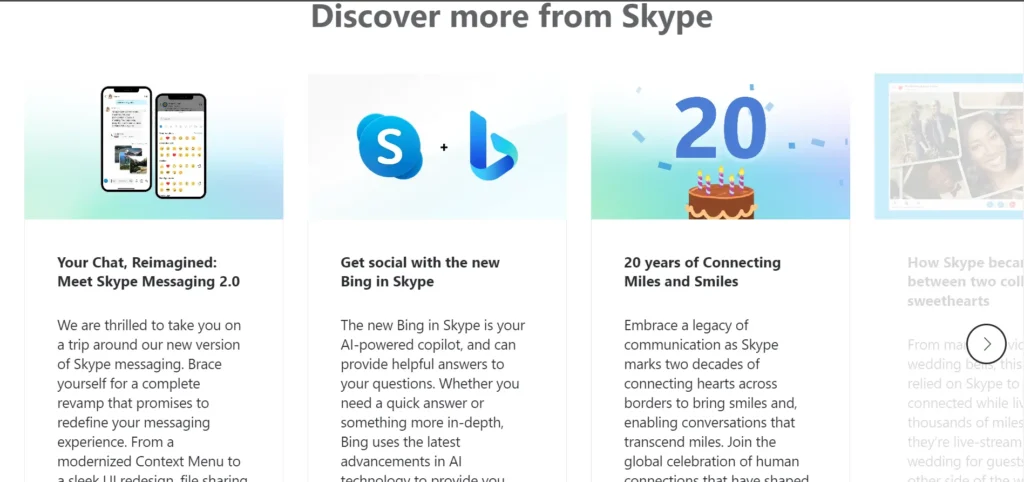
Free in the world and for the most part. But Skype has a paid version where it allows you to call a landline using Skype so if the other person doesn’t have an internet connection or Skype you can call them using a landline requires payment.
6. Zoom; Help to do virtual meetings
How to use Zoom and host meetings on your desktop that works for Mac and PC, and a standalone app for those platforms. Now there is a free version of Zoom which is going to be good in most cases and there are some paid versions. If you’re trying to do something else with it, you can have a virtual meeting that you can proceed with. and video chat. You can make conference calls. You can share the screen. You can hold classroom town halls. You can live to be a hundred.
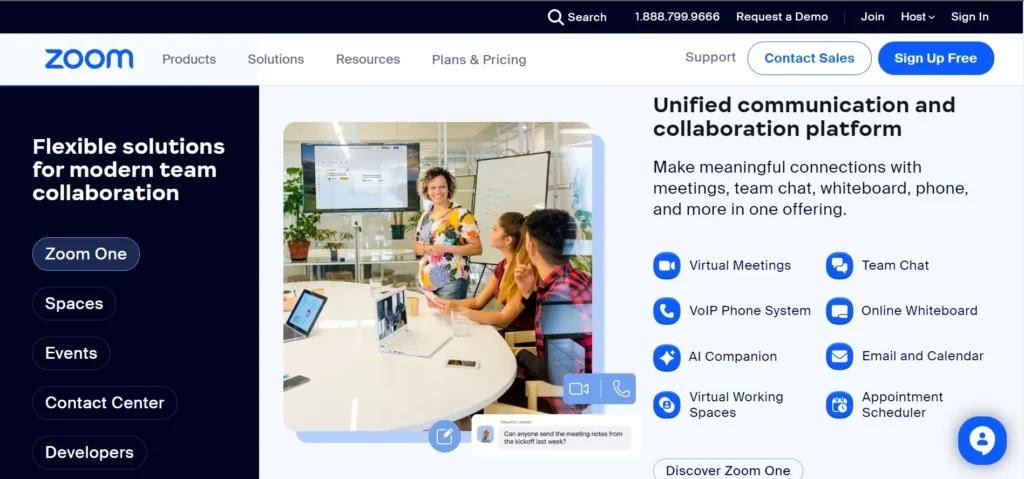
Here the zoom icon on the left will bring you back to the page where you can join a meeting or host a meeting. Options You can always turn off video if you start with video on and all of these share your screen options. And if you haven’t run Zoom before, it will ask you to download Zoom now. If you have a PC it will be the same but you go ahead and install that too.
7. Brave browser; Fastest ads free browser
Brave is a web browser developed by Brave Software IncorporatedCreated by the company. And from providing the best internet privacy available today and giving you better protection from Google and Big Tech. Brave’s primary focus is currently on exceeding industry security standards and helping users surf the Internet with ease.
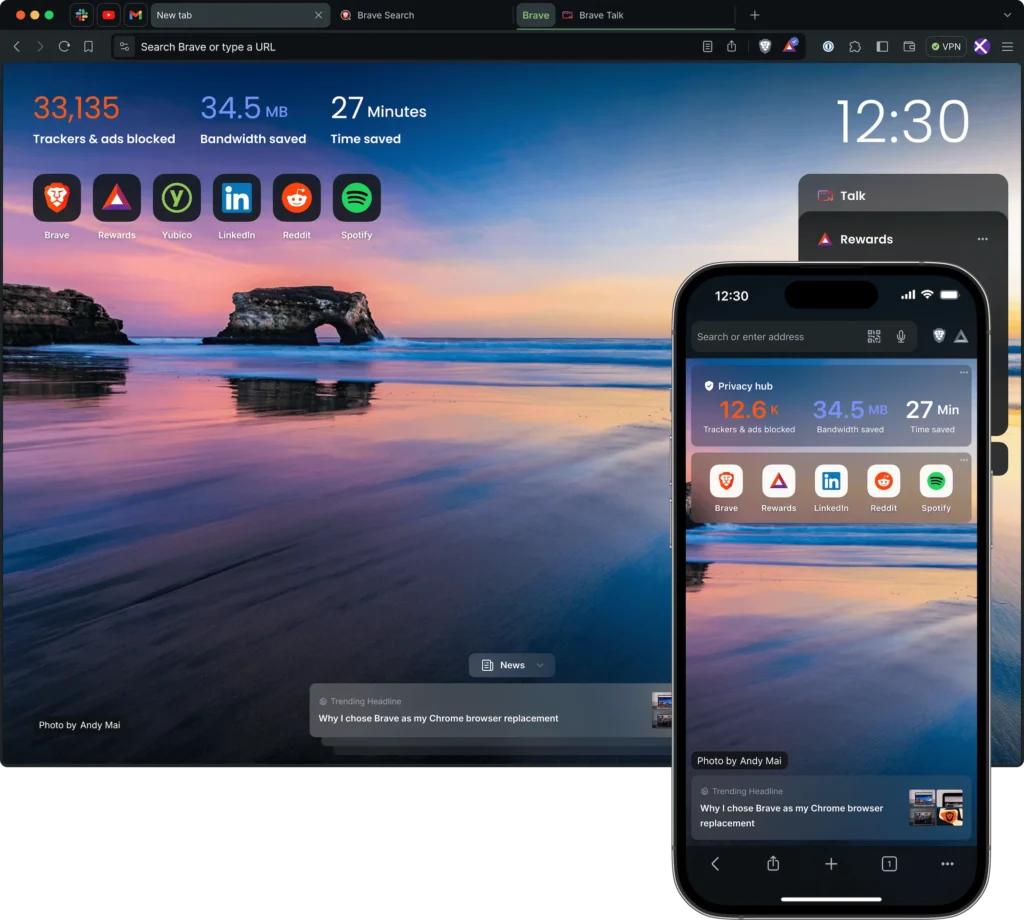
Like Chrome and Edge, Brave is built into Chromium. And every update has added some nice features. Despite being packed with advanced safety features, Brave Browser is free for everyone and promises to remain so for the foreseeable future.
Conclusion;
We are now at the end of this blog, Hope you guys read it carefully and you enjoy this blog. Hope you didn’t get bored, If this blog post is helpful for you give us feedback throw a comment. Stay safe and be happy.
